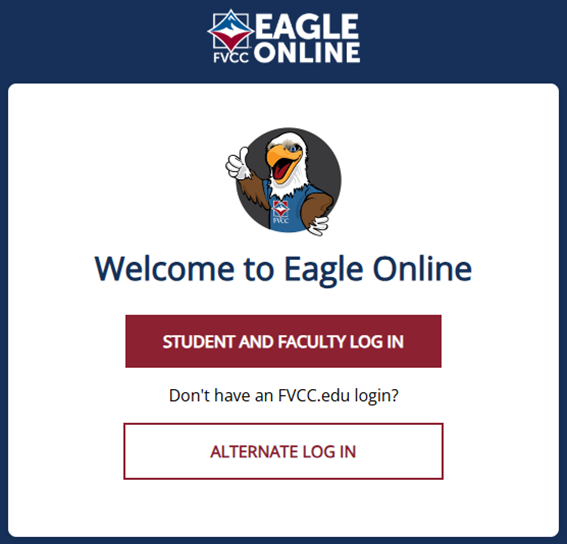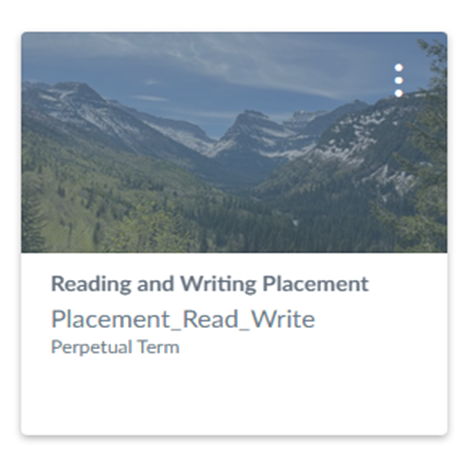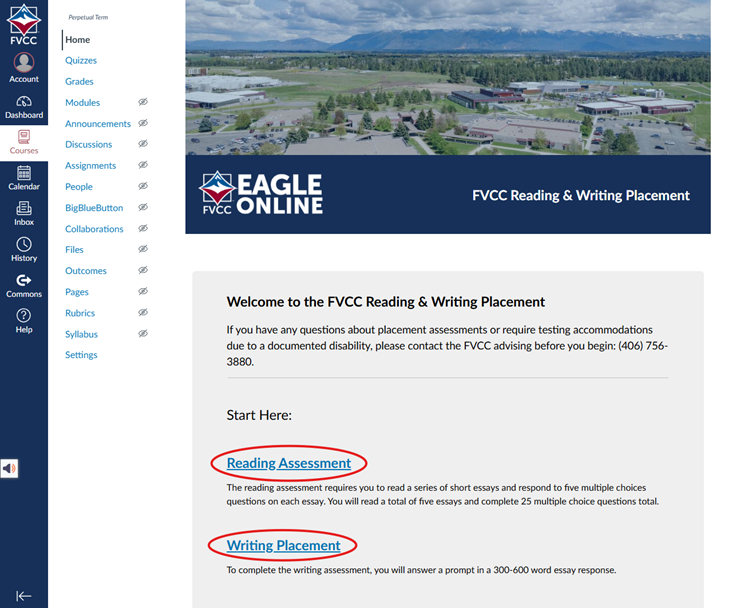Placement Test Instructions
Running Start Students
Log into Eagle Online.
Click on the “Student and Faculty Log In” button and follow prompts to enter your username and password.
Your username is your first name, middle initial, last name (all lowercase no spaces) @fvcc.edu - example: johnbdoe@fvcc.edu
Your password is the word “New”, your six-digit birthday, and !
example: March 21, 2008 = New032108!
If you have any trouble logging in, please reach out to itsupport@fvcc.edu or call (406)756-3930.
On the placement test page, scroll down, and you will see the two links for both of the tests you need to take (writing and reading).
There is a video available with additional test information.
Click on the links and complete the tests.
If you have questions, reach out to the Running Start team at runningstart@fvcc.edu.